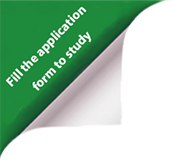- Check your results in UIS if the electronic system contains all the grades from all the passed courses. Deadline for checking results in the system is February 1st for winter semester and June 10th for summer semester (unless you have exam scheduled after these date). If some result is missing a week or later after examination, please, contact your teacher and notify your CZU faculty coordinator by email as well.
- Fill in the confirmation of your study period called "After the Mobility"
STEP 1
1. Log in to UIS – is.czu.cz
2. Select “Student’s portal”
3. Select “View and print study overview”
STEP 2
1) Download confirmation of your study period (file available at the bottom of this page)
2) Fill in the date of your arrival and the date of your departure, your name and Erasmus code of your home university.
3) Print out the document and come to the Erasmus Office (Rectorate building – office 406) for a stamp and a signature.
NOTE: You may come maximum three days prior to your departure.
NOTE No.2: if your home institution requires own document confirming the duration of your study stay, please print it, fill in necessary details and bring it with you as well.
You must come for your confirmation of the study period personally.